Android’s GPS Tracking Just Became Better Than AirTag
Motorola’s Moto Tag was launched last year, featuring UWB (Ultra-Wideband) connectivity for precise location finding. However, it’s only now that this feature has been enabled for the Bluetooth GPS tracker. The smart tracker is also among the first of its kind to support UWB through the updated Android Find Hub network.
While Samsung’s Galaxy SmartTags (review) and Apple’s AirTag have supported UWB since 2021, both of these primarily operate within their respective companies’ ecosystems. Other Android tracker alternatives often lack this upgraded connectivity. Motorola introduced the Moto Tag as a compelling alternative that addresses both UWB functionality and broader compatibility concerns.
What You Need to Use UWB with Moto Tag
Almost a year after its launch, Motorola has now activated the UWB capabilities in the Moto Tag through a new firmware update it is currently pushing to owners (as reported by user Artem on X). To utilize this feature, you must have the Moto Tag app version 01.00.073.10 or later installed on your device. If you have an older version, a separate update is required from the Play Store.
However, some users have reported that they still don’t see the precise finding feature on their Moto Tag, even after updating. It’s likely that these capabilities might be enabled by Motorola through a server-side tweak, resulting in a staggered rollout.
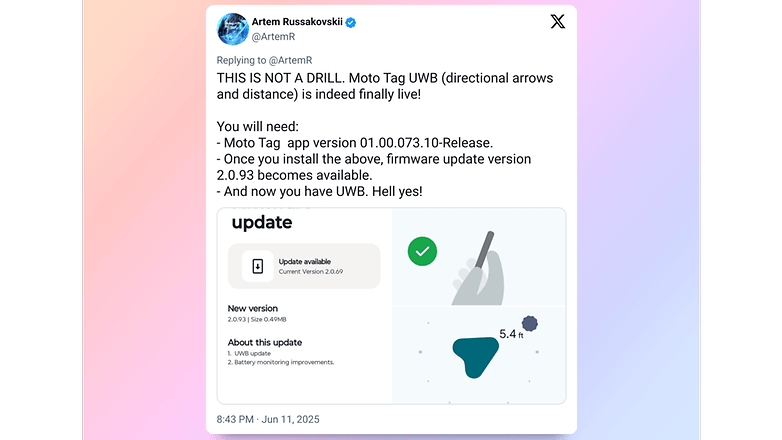
Google only recently added UWB capabilities to the Android Find My Device network platform and app, so it’s likely Motorola purposefully waited for this broader expansion.
Even so, you need a UWB-ready Android smartphone to take advantage of the precise tracking of your lost items. Currently, only a few notable devices come with this newer connectivity, including the recent Galaxy S25+ and Galaxy S25 Ultra (review), as well as Google’s Pixel 9 smartphones.
Pinpoint Navigation But No AR Cues
Once you have all the necessary components, you can use a compatible smartphone to track the Moto Tag using either the Moto Tag app or Google’s Find Hub app, and receive more accurate guided navigation with directional arrows and finer distance measurements. However, there are reports that the Find Hub app doesn’t always show directional cues, which could be related to issues with the Android version.
We’d like to see Google and Motorola add enhanced visual cues, such as the augmented view or AR in Samsung’s SmartThings or AirTag’s Precision Finding, to their apps’ capabilities in the future.
If you’re interested in trying the Moto Tag, it costs $29 individually, while a 4-pack is available for $99. It’s priced similarly to the Galaxy SmartTag 2 and the AirTag.
Do you frequently forget things or even your phone? What do you think of the new UWB feature in the Moto Tag? We’d like to hear your thoughts in the comments.
