Android’s Next Feature Could Supercharge Your Screen
The Android 16 rollout this year has been different, mainly because it is shipping ahead of its usual schedule. However, it’s a little different for the Android Canary build, which has just started its first release. Regardless, we are getting a peek at pre-release features, including a new accessibility enhancement to one of the most-used features in Android.
Before diving into the changes in the Android Canary build, keep in mind that this is Google’s most experimental Android release channel. This means that most features are under development and testing, and the software is overall in its rough stages, with numerous bugs and issues. Unlike the Beta channel, which is open to public testers, it’s aimed at developers and advanced users.
Android Tool to Turn Off or Adjust HDR Effect
For Android 16, Google is currently only shipping the first Canary release. One of the additions is Enhanced HDR brightness, which is shipping as a new option inside the display settings. As discovered by Android Authority, the feature presents users option to enable HDR viewing and apply a stronger dynamic range effect when viewing compatible photos and videos.
Besides the toggle to enable the feature, there’s also a slider to limit the intensity of HDR in media. This allows users to adjust the strength level of HDR, with the maximum level providing the brightest effect to photos and videos. While this is a useful option for best legibility outdoors or under the sun, it could pose a contrasting issue for some.
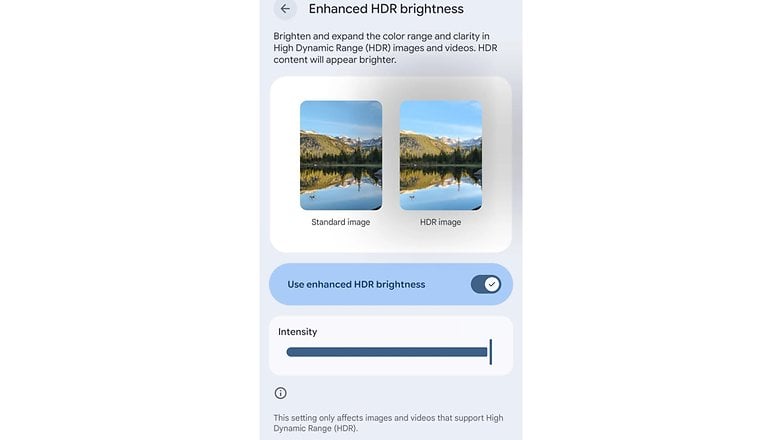
Particularly, high brightness levels might be uncomfortable for some users when they’re using their device at night and in other low-light scenes. The slider will allow them to reduce the HDR effect, subsequently bringing the brightness level down. Hence, it’s a win-win for both sides: for those who want to get HDR effects without making the brightness too intense, and for those who want to get the best out of the feature.
Enhanced HDR brightness was first discovered in an earlier Android 16 developer build, but it wasn’t functional. However, in the Android Canary build, it is shown to work when enabled.
It’s unknown when it could ship to public users, but it is likely in the next quarterly build or in Android 16.1, which is set to arrive later this year.
Which Android version are you running? Have you updated to Android 16? Share with us your new favorite features.
Source:
Google, Android Authority