These are the 5 recommended apps for this week.
If these top choices don’t spark your interest, you’ll be thrilled to find a range of premium apps offered for free, but only for a limited time. Additionally, if you’re seeking more hidden gems, don’t miss our “Free Apps of the Week” section, updated every two weeks!
Once Human (Android & iOS)
We live in such a depressing state these days that a dystopian future is something most of us would think is where humanity is headed. Well, you might want to give Once Human a go then, as this game blends exploration, resource-gathering, base-building, crafting, and intense combat against mutated monsters and world bosses. I personally found it rather overwhelming since I absolutely suck at multi-tasking, and having to take care of so many aspects, it does make me forget what I’m supposed to do next.
Graphically speaking, the game looks great. The developers have clearly gone out of their way to conjure various monster designs to add to the overall atmosphere. Deviations and world bosses were visually striking and reminiscent of Lovecraftian horror, dripping with plenty of eerie, memorable creature designs that remains etched in my mind until now.
Thankfully for someone who isn’t great at RTS games, the base building aspect here is seamless, where it offers easy structure relocation, prefab duplication, and flying-around building modes to help make complex constructions easier. Oh yes, and thankfully, there are no pay-to-win mechanics, you just fork out money for cosmetic changes if you want.
- Price: Free / Advertising: None / In-app purchases: Yes ($0.99-$99.99) / Account required: No
Unfortunately, the mobile interface does pack one too many buttons for my preference, which resulted in a steep learning curve (for me!) and occasional misinputs. Maybe the younger generation would take to it like duck to water, but not for me. I had issues figuring out the controls, and even now, I am not too familiar with it. Still, if you want ambitious survival-crafting-FPS gameplay, then this is worth checking out.
Game of Thrones: Kingsroad (Android & iOS)
I will be the first to admit this: I have not read nor watched anything to do with Game of Thrones until today, but don’t judge me! At least I get to jump right into this game, Game of Thrones: Kingsroad with no expectations or preconceptions whatsoever. Isn’t that a great test of an IP, if I were to find it interesting? Well, I must say that is does offer an immersive experience, although I am in no position to say whether it offers faithful IP treatment.
I love the cinematic and voiced cutscenes that does help maintain the overall grim atmosphere in the game. As for the RPG combat system, it is in line with many titles these days, offering a manual dodge/parry/light/heavy attack combo system, and you will not last long if you simply mashed the buttons. Trust me, I tried. Learn the pattern of each enemy, and with enough time and practice, you will soon get the hang of it.
Basically, there are three distinct classes to choose from (Knight, Sellsword, Assassin), and each of them feature unique playstyles and skill trees, which further increases the replayability of the game. Since this is an open-world game, there are plenty of side quests to remain distracted, and with me being a completionist, I found myself taking my own time to play and I feel I am far from the end.
- Price: Free / Advertising: None / In-app purchases: Yes ($0.99-$99.99) / Account required: No
Overall, this game nails the immersive look, sound, and combat depth, with enough RPG elements to keep me on the straight and narrow. Maybe after playing this, it is time for me to pick up the books or watch the TV series in order to get deeper into the lore and maybe, just maybe, I can appreciate the game on a more intimate level.
Nebo (Android & iOS)
Ah, the student life! Who could forget it before laptops became mainstream? I clearly remembered writing everything down by hand. It was not easy, especially when the lecturer is going on at the speed of a train, and I wrote until my hand felt like breaking. Here’s an app that offers note-taking in the digital era. Nebo is a powerful handwriting-to-digital note-taking app for students (and basically anyone else who loves taking notes).
Touting to boast industry-leading handwriting recognition, I must say I was pretty impressed when I fired up this app. Of course, it works best with devices that have a stylus like the Galaxy Ultra 25, but it also does a decent job figuring out what I am writing using my finger. In fact, it does more than just convert handwriting into typed text, as math equations can also be transformed into text and diagrams into perfect shapes.
I love how it relies on natural gestures for editing, such as scratch-out to erase, lasso to select/move, and touch-hold to convert shapes. The entire experience did not feel forced, and it was very intuitive. Which is a great thing since you simply want the app to work, especially when you’re frantically scribbling down whatever is being spoken without having to refer to what you’re writing.
- Price: Free / Advertising: None / In-app purchases: Yes ($4.99-$14.99) / Account required: Yes
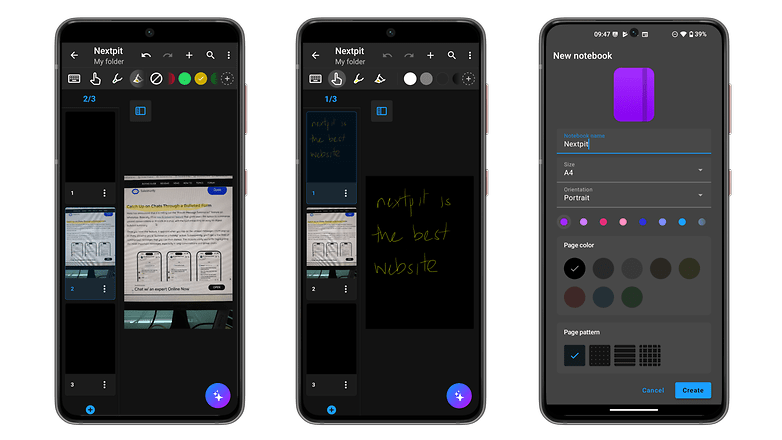
It is also nice to see document pages being structured. With board pages, I also have the advantage of an infinite canvas for brainstorming. Having PDF annotation capability is also another plus point, being able to import PDFs, annotate then with a ‘pen’, highlight, navigate pages, followed by exporting the annotated files for added effect. Neat!
Fotoo (Android only)
I don’t know about you, but I do have quite a sizeable collection of photos on my smartphone, and I am a bit concerned from time to time as to whether I am able to remember all those photos in the future without taking the time to look at them on occasion. Fotoo by Bopp Studio might be a lifesaver, being a digital photo frame and slideshow app that helps me relive my favorite memories wherever I am. In other words, my Android-powered device, be it a phone or tablet, can transform into a smart photo display by streaming images from local or cloud sources via customized slideshows.
I like how it offers wide photo source support as it connects seamlessly to the likes of Google Photos, Dropbox, Google Drive, OneDrive, local network (Samba/SMB), and the local device’s gallery. As with any good photo slideshow, it has a range of display and transition effects to keep it looking fresh all the time, ranging from simple fades to animated pans, zooms, ripples, and illusion effects.
Ah, and what’s a photo slideshow if there is no background music to accompany it? Fotoo offers support for background music, date/time overlays, and photo metadata display. Another interesting aspect is how I can set auto-play schedules that makes it ideal for unattended use like digital photo frames.
- Price: Free / Advertising: None / In-app purchases: Yes ($24.99-$39.99) / Account required: Yes
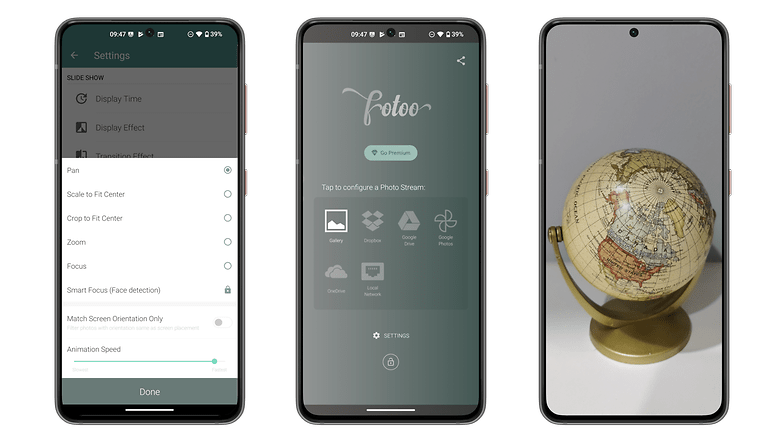
Above all, I like how the developer has stated that no data is shared with third‑parties, giving me more peace of mind in this age of digital scams and leaks. The user interface is simple enough to use and understand, and I did not notice any noticeable load on my smartophone’s battery life in the long run.
Papertag (Android & iOS)
I found Papertag to be a very interesting idea for an app. Basically, it is a minimalist “paper‑to‑digital bookmark” app that allows me to digital content such as text, links, images, audio, video—to handwritten or printed notes. Certainly creative, don’t you think so? It is simple and effective to use, I think I have gotten hooked!
What works well with this app? For starters, all I need to do is to scan or type a 4-digit code from paper and it opens an associated digital content. In other words, it functions like a physical bookmark. The user interface is extremely clean and simple, where all I need to do is swipe-to-add or open tags; with the primary focus being on seamless linking between analog and digital.
I am also amazed at how flexible it is, allowing me to attach text notes, URLs, photos, videos, files, even voice recordings. As an office drone, this can be pretty useful, especially when it comes to remembering tasks or certain files, but I think students might find it even more essential in their studies since students tend to mix paper notes with digital references.
- Price: Free / Advertising: None / In-app purchases: None / Account required: No
There are plans include OCR to automatically read codes from paper, so hopefully, we will be able to see this feature incorporated down the road. I think this is a nifty app to have on any phone, although just relying on manual code entry at the moment without OCR support might put some ‘lazier’ people off. I think life is better with certain quirks instead of having everything being too convenient. All in all, this app excels as a lightweight tool for anyone who uses pen-and-paper notes and wants quick digital linking.
We look forward to compiling a new list of apps for next week, but hope that this week’s selection is good enough for you! Let us know if you have come across other useful in the comments!
